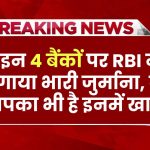‘Zero-Click’ Spyware: Cybersecurity threats are evolving at an alarming rate, and WhatsApp’s latest spyware attack is a wake-up call for everyone. A new ‘zero-click’ spyware has been discovered targeting journalists, activists, and human rights defenders worldwide. Unlike conventional malware, this attack requires no user interaction—your device can be compromised without you even clicking a link!

If you’re wondering how this works, who’s at risk, and how to protect yourself, we’ve got you covered with this in-depth guide on zero-click spyware and cybersecurity measures.
‘Zero-Click’ Spyware
| Topic | Details |
|---|---|
| What is Zero-Click Spyware? | A sophisticated cyber attack that infects devices without user action. |
| Who is at Risk? | Journalists, activists, politicians, and even high-profile business leaders. |
| How Does it Work? | Exploits WhatsApp vulnerabilities to inject spyware remotely. |
| Signs of Infection | Rapid battery drain, overheating, unusual background activity. |
| Preventive Measures | Keep software updated, enable security settings, use encrypted communication tools. |
| Official Source | WhatsApp Security Updates |
The rise of zero-click spyware is a major cybersecurity threat, especially for individuals in high-risk professions. While WhatsApp is taking measures to improve security, users must stay vigilant and proactive in protecting their personal data.
By following the security practices outlined above, you can significantly reduce the risk of falling victim to cyber espionage. Stay informed, stay updated, and most importantly—stay safe online!
What is Zero-Click Spyware and How Does It Work?
Unlike traditional phishing scams, where hackers trick users into clicking malicious links, zero-click spyware operates silently. It exploits WhatsApp vulnerabilities to remotely install surveillance software on a target’s phone. The user doesn’t have to do anything—no clicks, no downloads, nothing!
How Zero-Click Attacks Work
- Exploitation of a WhatsApp Vulnerability – Hackers find a weakness in the app’s software.
- Remote Execution – The spyware is installed on the device without user consent.
- Full Device Compromise – The attacker gains access to messages, calls, camera, microphone, and location data.
- Stealth Operations – The spyware remains undetected by the user.
This type of attack was previously linked to Pegasus spyware, used by governments and cybercriminal organizations to monitor individuals. The recent breach follows a similar pattern, with Paragon Solutions, an Israeli cyber intelligence firm, being under scrutiny for its alleged involvement.
Who is at Risk at ‘Zero-Click’ Spyware?
Although the attack appears to be targeting journalists and activists, that doesn’t mean the average WhatsApp user is completely safe. Business professionals, political figures, and anyone handling sensitive information could be potential targets.
Examples of Targeted Individuals:
- Journalists covering sensitive topics (politics, war crimes, human rights)
- Activists working on controversial issues
- Opposition politicians and policymakers
- Corporate executives managing high-stakes deals
- Individuals in possession of confidential data
- Whistleblowers disclosing sensitive information
How Can You Tell If Your WhatsApp Is Infected?
Detecting zero-click spyware is extremely difficult, but there are some warning signs that could indicate an infection:
- Rapid battery drain even when the phone is idle.
- Overheating without running heavy apps.
- Frequent system crashes or sluggish performance.
- Strange background activity (e.g., unexpected data usage).
- Unusual notifications or calls from unknown numbers.
- Apps opening or closing automatically.
If you notice these signs, consider scanning your device using a reputable anti-spyware tool.
How to Protect Yourself from WhatsApp Spyware?
Here are some essential steps to keep your device secure:
1. Keep Your WhatsApp & Operating System Updated
Cybercriminals exploit software vulnerabilities, so always update your apps and enable automatic updates on your phone.
2. Enable WhatsApp’s Security Settings
- Turn on two-step verification: Go to Settings → Account → Two-Step Verification.
- Disable ‘Link Previews’: This prevents automatic link scanning.
- Restrict who can add you to groups: Set it to “My Contacts” or “My Contacts Except…”
3. Use Encrypted Communication Apps
While WhatsApp uses end-to-end encryption, apps like Signal and Telegram offer additional privacy-focused features.
4. Don’t Open Unknown Links or Attachments
Even though this spyware is zero-click, you should still avoid unknown messages, files, or suspicious links.
5. Monitor Your Network & Device Activity
- Check for unusual data usage in your device settings.
- Use apps like NetGuard or GlassWire to monitor internet traffic.
6. Consider a More Secure Phone
Security-conscious individuals may opt for privacy-focused devices like GrapheneOS on Google Pixel or Purism’s Librem 5.
WhatsApp’s Response & What Comes Next
WhatsApp has alerted affected users and is working to patch the vulnerabilities. The company is also considering legal action against Paragon Solutions, following the precedent set with NSO Group, the creators of Pegasus spyware.
While Meta, WhatsApp’s parent company, claims to prioritize security, users must take additional precautions to safeguard their privacy.
Nikon COOLPIX P1100 Launches with Record-Breaking 125x Zoom – A Game-Changer for Photography
Google’s February Pixel Update is Live! Say Goodbye to These Annoying Audio & Bluetooth Issues
Vivo V50 Launching Soon: Price, Specs & Features That’ll Blow Your Mind!
Frequently Asked Questions About ‘Zero-Click’ Spyware
1. Can regular users be targeted by this spyware?
Yes, but the primary targets are journalists, activists, and high-profile individuals handling sensitive data.
2. How do I know if my phone is hacked?
Look for signs like excessive battery drain, overheating, unexplained data usage, and slow performance.
3. What should I do if I suspect my phone is infected?
Update your device, run an anti-spyware scan, and consider resetting your phone to factory settings.
4. Is WhatsApp still safe to use?
Yes, but always use updated versions and follow security best practices.
5. What are the safest alternatives to WhatsApp?
Apps like Signal, Telegram, and Session offer enhanced privacy features compared to WhatsApp.